Backup Instructions
You can back up the BioStar database on Microsoft SQL Server Management Studio Express.
You can download it at http://www.microsoft.com/en-US/download/details.aspx?id=8961.
1. Connect to your database server.
2. Find the BioStar database and right-click it. Choose Task > Back up….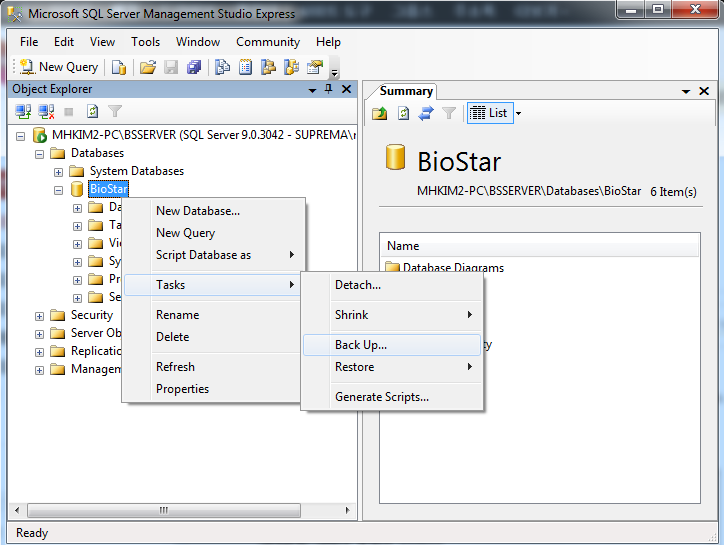
3. Click OK to complete the backup process.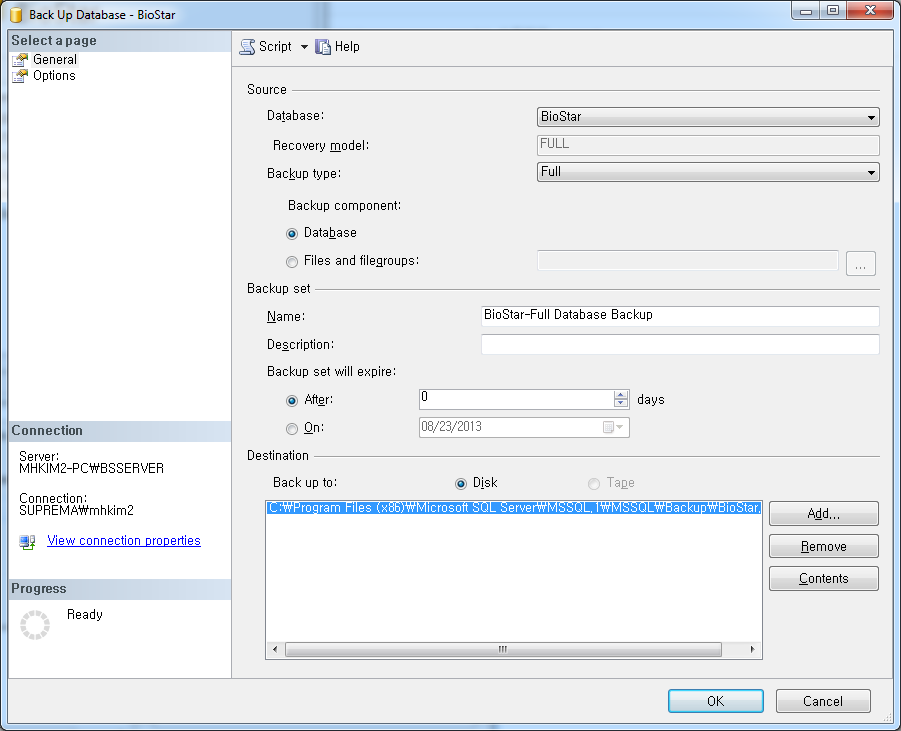
Additional Backup Items
Profile Image Backup (optional)
If you want to back up the profile image of the users you have to manually back up the following directory:
C:\Program Files (x86)\BioStar\server\ImageFile
Paste it to the same directory after restoring the database.
[Profile Picture]
Note: For BioStar 1 you do not have to make any additional action other than backing up the database for backing up the image logs. The image log images are saved in the TB_EVENT_FACE table of the database.
Restoration Instructions
You can restore a BioStar database backup on Microsoft SQL Server Management Studio.
1. Connect to your database server.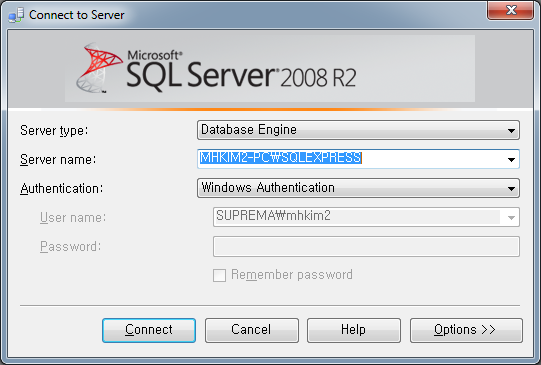
2. Expand the Databases item in Object Explorer to see if there is an existing BioStar database. If you want to delete the existing database, right-click the item and choose Delete.
Note: You must stop the BioStar server before deleting the BioStar database.

3. Click OK to complete the database deletion process.
4. Right-click the Databases item in Object Explorer and choose Restore Database….
5. Enter BioStar in the To database field and choose the From device option and click the … box on the right side of the option in the Source for restore section.
6. Click Add and locate the database backup you want to restore. Then, click OK.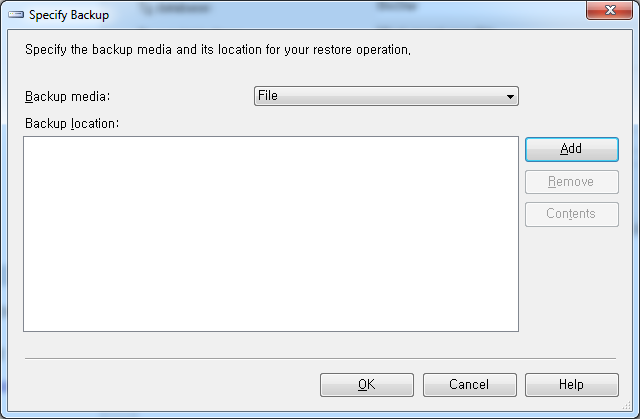
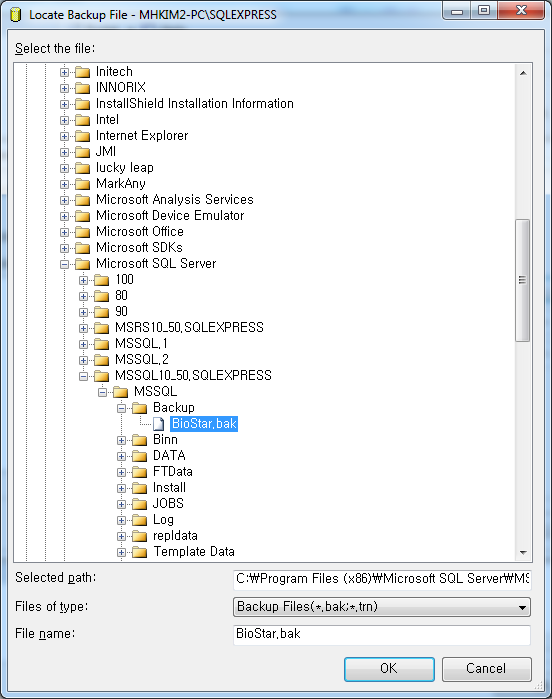
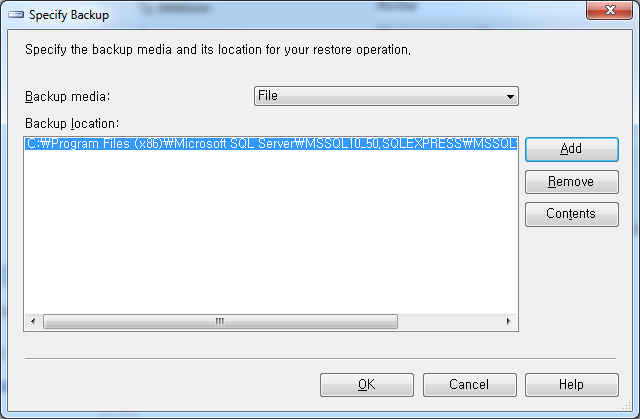
7. Set the checkbox on the Restore column in the Select the backup sets to restore: section.
8. Click OK to restore the database backup.
9. If it fails, go to the Options page and check if the information for the database backup is correct. Mostly, the cause of the failure is due to a mismatch of folders between a backup PC and a target PC.
You can change the target folder from the Restore the database files as: section.
Additional Restoration Items
Profile Image Restore (optional)
Restore your backed up ImageFile content to the following folder.
C:\Program Files (x86)\BioStar\server\ImageFile
[Profile Picture]







